Table of Contents
Difference between DBMS and RDBMS
In the fast-paced world of data management, knowing the difference between DBMS and RDBMS is key. DBMS, Database Management System, and RDBMS, or Relational Database Management System, are crucial. They help store, manage, and get data. But, they differ in how they organize and handle data.
Understanding these differences helps businesses and developers pick the best system. This choice can greatly impact how data is used and managed.
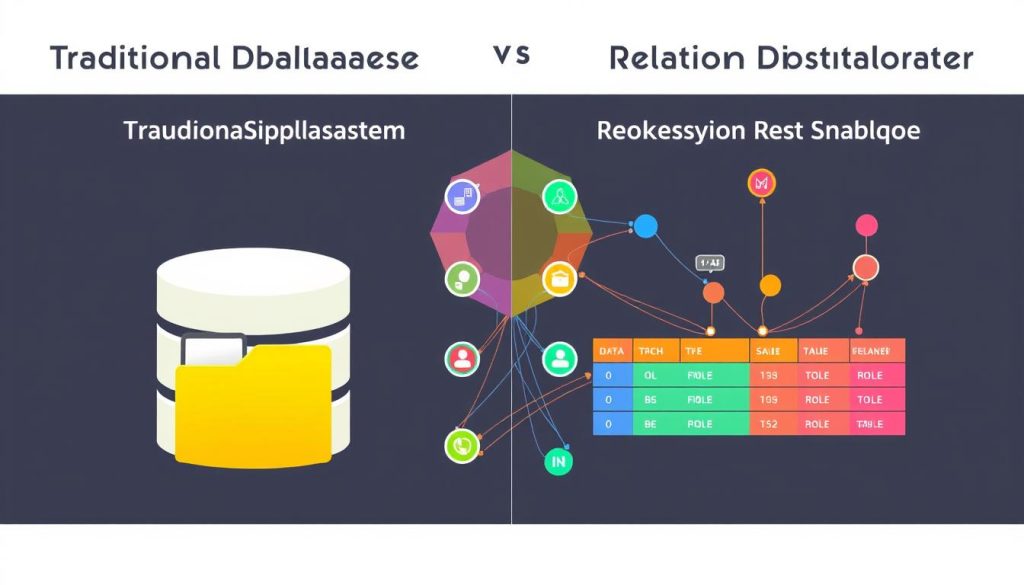
Key Takeaways
- Clarify the core distinctions and functions of a Database Management System and a Relational Database Management System.
- Recognize how the structure of data storage impacts the capabilities of DBMS and RDBMS.
- Discover the importance of choosing the right data management system to enhance organizational efficiency.
- Understand the implications of these differences in real-world applications and data-driven decision-making.
- Explore the influence of database design, such as normalization and relations, on the functionality of RDBMS.
Understanding the Basics of DBMS and RDBMS
Knowing the basics of data management is key for working with data. This part covers the basics of DBMS and RDBMS. It includes a DBMS definition, an introduction to RDBMS, and a look at how data management has evolved. We aim to give you a solid foundation in these areas.
Defining Database Management Systems (DBMS)
A Database Management System (DBMS) is software that helps manage data. It acts as a bridge between users and the database. It makes sure data is organized well for speed and efficiency.
DBMS also handles important tasks like keeping data safe and consistent. This is vital for maintaining data integrity and security.
Introducing Relational Database Management Systems (RDBMS)
Relational Database Management Systems (RDBMS) are a step up from basic database systems. They organize data in tables connected by relationships. This setup allows for more detailed queries and analysis.
RDBMS is great for handling large amounts of structured data. It’s especially useful for complex data management tasks.
The Evolution of Data Management Systems
Data management systems have come a long way from simple flat-file systems. They’ve evolved into networked and hierarchical databases. The move to RDBMS is significant, introducing SQL for better data access and consistency.
Understanding this history helps us see how far databases have come. It shows us the power and flexibility of today’s databases.
| Feature | DBMS | RDBMS |
|---|---|---|
| Data structuring | Less structured, flat data models | Highly structured, table-based models |
| Query capability | Limited, simpler queries | Complex queries with relational capabilities |
| Scalability | Constrained by data complexity | Enhanced scalability with relational models |
| Use case | Smaller systems, simpler applications | Enterprise-grade applications, complex data management needs |
The Fundamental Differences Between DBMS and RDBMS
Exploring database technologies, it’s key to know the key differences between DBMS and RDBMS. These differences affect how data is structured, accessed, and changed in different systems.
DBMS vs RDBMS: The main difference is in how each system handles data. DBMS sees data as files, using hierarchal or navigational forms. This can lead to data problems. RDBMS, however, organizes data into tables with connections, making data management smoother.
Another big difference is in data manipulation. DBMS handles data manually, without checking for data integrity. RDBMS, though, uses complex operations to keep data accurate and reduce errors.
- Tabular vs Non-Tabular: RDBMS stores data in tables, making it easier to handle and link. DBMS may not use tables, or if it does, they’re not connected, making data handling harder.
- Integrity Constraints: RDBMS has rules to keep data accurate and reliable. Rules like foreign keys and primary keys help keep data in order.
- Atomicity in Operations: RDBMS follows ACID rules for safe transaction management. DBMS doesn’t, which can cause problems in complex systems.
Even though both manage data, RDBMS is better for complex databases. Its structured query language and strict relationships make it more reliable. As data grows, RDBMS’s efficiency in data manipulation is often seen as better than DBMS.
Exploring Data Structures: How DBMS and RDBMS Organize Data
In today’s world, knowing how data is stored and organized is key. Database Management Systems (DBMS) and Relational Database Management Systems (RDBMS) have different ways to handle data. Each method is best for certain needs and situations.
The Role of Tables in DBMS and RDBMS
DBMS and RDBMS both use tables to organize data. This makes it easier to find and manage data. Oracle says that while DBMS can handle simple data, RDBMS is better for complex data thanks to its relational model.
Normalization: Exclusive to RDBMS
Normalization is special to RDBMS. It makes data more organized by breaking it down into smaller parts. Microsoft SQL Server explains that this process uses foreign keys to link tables. It makes data more consistent and improves performance.
Understanding Relations in RDBMS
Relational data models are key in RDBMS. PostgreSQL talks about how these models use keys to connect data. This keeps the data accurate and reliable.
For instance, here’s how data organization differs when comparing DBMS and RDBMS:
| Feature | DBMS | RDBMS |
|---|---|---|
| Data Model | Flat/Single Table | Relational/Multiple Tables |
| Data Normalization | Not Supported | Supported |
| Table Relationships | Limited | Extensive (Foreign Keys) |
| Integrity | Basic | Referential Integrity |
In conclusion, DBMS is good for basic data management. But RDBMS offers advanced features like normalization and complex relationships. These are vital for managing big, complex data sets.
Integrity and Security: A Comparative Analysis
In the world of database management, keeping data integrity and database security is key. This part looks at how Database Management Systems (DBMS) and Relational Database Management Systems (RDBMS) handle these important issues.
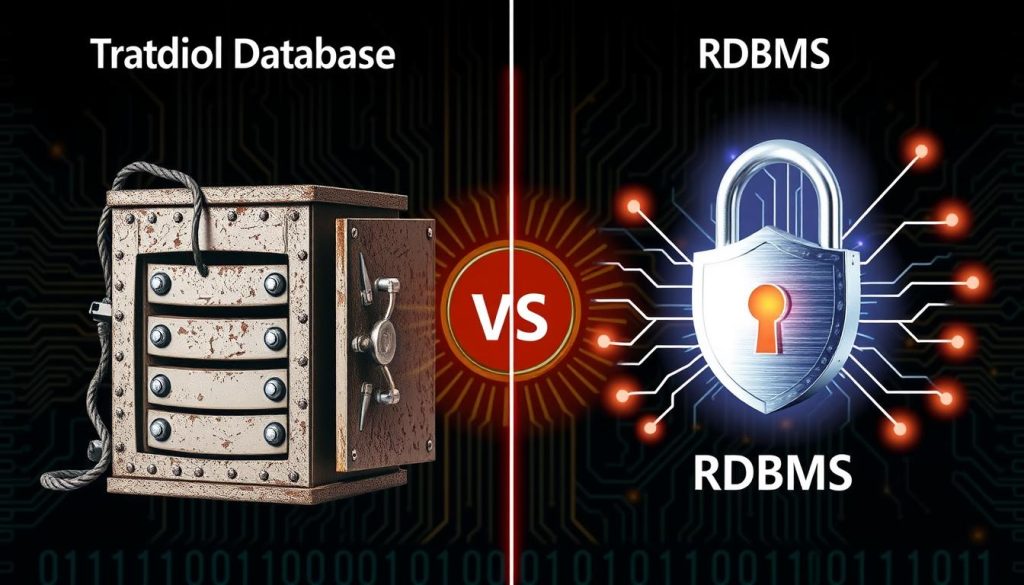
DBMS vs RDBMS Security: The main difference is in their design. DBMS is less structured and has basic security, good for small databases with less sensitive info. RDBMS, on the other hand, has stronger security for sensitive data, thanks to its table relationships.
| Feature | DBMS | RDBMS |
|---|---|---|
| Data Integrity Mechanisms | Basic validation checks | Complex constraints and relational integrity |
| Security Protocols | Standard authentication | Advanced encryption and role-based access control |
| Compliance with Standards | Minimal | High (e.g., ISO/IEC 27001) |
RDBMS systems improve data integrity by setting rules through constraints. This stops data corruption and unauthorized access, making database security better. They use foreign keys, check constraints, and unique constraints to keep data accurate and reliable.
Looking at DBMS vs RDBMS security, RDBMS is better for complex applications. Its strict security is crucial in today’s data-focused world.
Choosing between DBMS and RDBMS depends on your security needs and data type. DBMS is good for simple, small databases. But RDBMS is best for complex, secure data management.
The Difference Between DBMS and RDBMS in Handling Data Scalability
The need for better data management has led to DBMS and RDBMS. Each has its own strengths in handling data growth and limits. As companies grow, knowing these differences is key to picking the best data solutions.
Scalability in DBMS: Opportunities and Limitations
Traditional DBMS can handle a lot of data but struggle with growth and scalability. They scale vertically, needing more server power to manage more data. While this works for a while, it gets expensive and complex as data grows.
RDBMS and High-Velocity Scaling: Pros and Cons
RDBMS offers more flexibility in scaling, especially with horizontal scaling. This means adding more servers to handle more data, not just upgrading existing ones. However, it makes keeping data consistent across servers harder, adding to system management challenges.
Businesses must weigh their needs against what DBMS and RDBMS offer. Consider data volume, type, and how critical it is. This ensures the chosen system meets long-term goals and handles growth well.
Performance and Speed: Which System is Faster?
When we talk about database performance and system speed, it’s key to know the differences. Understanding how DBMS and RDBMS handle performance can show which is better. Let’s look at how each system tackles speed issues.
DBMS Performance Metrics
DBMS are known for their simple designs, making them easy to manage. But, their speed depends on the system and the complexity of tasks. We can measure performance by looking at transaction speed and response time. These metrics help spot where a DBMS might slow down.
RDBMS Performance Enhancement Features
RDBMS, however, have advanced features to improve speed and performance. They use indexing, query optimization, and better data integrity solutions. These features help make the system more efficient. They also help the system handle more data faster.
Here’s a comparison of DBMS and RDBMS based on key performance metrics:
| Feature | DBMS | RDBMS |
|---|---|---|
| Response Time | Variable, depends on complexity | Faster with query optimization |
| Transaction Speed | Slower due to simplistic nature | Enhanced by indexing |
| Data Handling Capacity | Limited scalability | High scalability with increased performance |
| Data Integrity | Minimal support | Comprehensive integrity solutions |
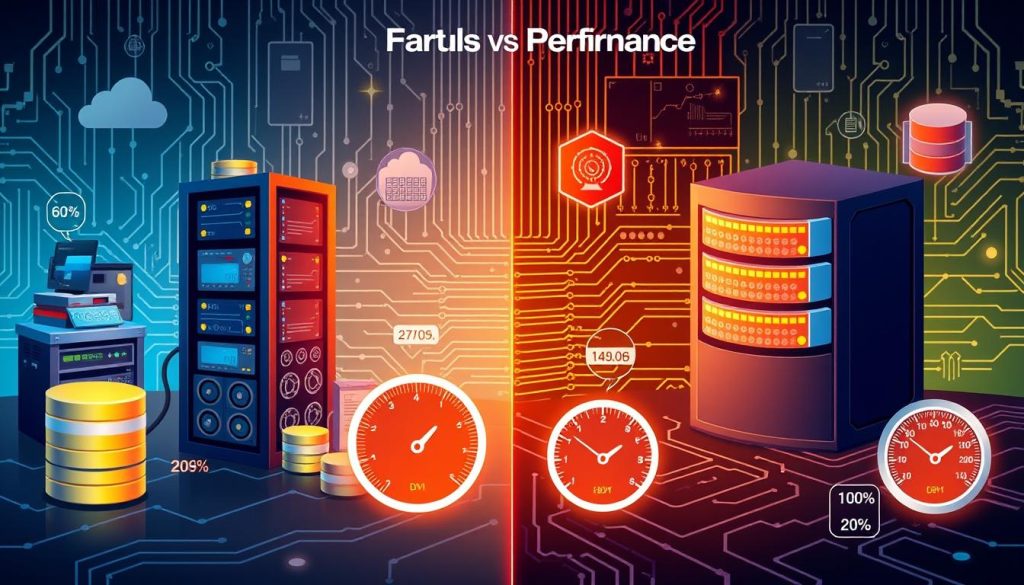
The Significance of ACID Properties in RDBMS
In the world of relational databases, ACID properties are key. They stand for Atomicity, Consistency, Isolation, and Durability. These ensure data integrity and handle errors well. Knowing each part is vital for developers and admins to manage transactions well.
Atomicity: Ensuring All-or-Nothing Transactions
Atomicity makes sure a group of operations in a transaction acts as one. If it fails, nothing is left undone. This prevents data from becoming inconsistent.
Consistency: Guarantees in RDBMS
Consistency means a transaction can only move the database to a valid state. It keeps the database sound by following rules like unique keys. This stops the database from getting corrupted.
Isolation: Maintaining Transactional Integrity
Isolation keeps transactions from affecting each other, especially in shared environments. It makes sure transactions act as if they were done one after another. This avoids conflicts and keeps data safe.
Durability: Persistent Data in RDBMS
Durability makes sure a committed transaction stays that way, even through failures. It’s key for keeping transaction results safe in the database.
Using ACID properties together makes sure transactions are reliable and data is safe. These properties are vital for databases that handle important data. Understanding and using them well is crucial for good transaction management and strong databases.
Examples and Use Cases: Difference Between DBMS and RDBMS in Practice
Learning about DBMS and RDBMS through real-world examples can help. It shows how they work in today’s data world. Seeing how they are used in different situations helps us understand their differences.
For simple, fast applications, DBMS is great. Think of a small bookstore using one computer for inventory and sales. A simple DBMS works well here.
RDBMS is better for complex data. Banks use it for big data on transactions and customer info. It keeps data safe and correct.
- Practical DBMS Examples: Small businesses, personal finance apps, and school software.
- RDBMS Real-World Application: Banks, big online stores, and large CRM systems.
Oracle Database is a good example of RDBMS in action. It’s used by big companies where many users need data at the same time. It’s good at keeping data correct and handling big connections between tables.
| System Type | Usage Scenario | Key Advantages |
|---|---|---|
| DBMS | Local Retail Outlets | Easy setup and maintenance |
| RDBMS | Online Retail Giants | Complex data handling and robust transaction processing |
Looking at these examples helps companies choose the right system. It depends on their needs and how they use data.
Note: The right choice between DBMS or RDBMS depends on specific business needs and data complexity.
Conclusion
We’ve explored the differences between DBMS and RDBMS. We looked at data structure, scalability, performance, and ACID properties. Our summary shows DBMS is simple and cost-effective for small apps. But RDBMS is better for big, complex data needs.
Choosing between DBMS and RDBMS depends on the situation. Each has its strengths for different needs. DBMS is good for simple tasks, while RDBMS is best for big, complex data.
The future of databases looks promising. We might see new systems or improvements to RDBMS. It’s important to stay updated and adapt to new tech. This way, you can make the most of your data.
FAQ
What is the main difference between DBMS and RDBMS?
DBMS and RDBMS manage data differently. DBMS doesn’t use a relational model, so it doesn’t store data in tables. RDBMS, on the other hand, stores data in tables and recognizes relationships between them.
Can you give an example of a DBMS and an RDBMS?
Microsoft Access is an example of a DBMS. It works like a flat-file system. MySQL, PostgreSQL, and Oracle Database are examples of RDBMS. They use tables and relationships.
What is data normalization and is it exclusive to RDBMS?
Data normalization makes data less redundant by organizing it well. It’s only for relational databases (RDBMS). This is because it needs a table-based structure to keep data consistent.
In terms of scalability, how do DBMS and RDBMS differ?
DBMS systems often can’t scale up much. RDBMS, however, can scale out. This means they can add more servers to handle more data.
What are ACID properties and why are they significant in RDBMS?
ACID stands for Atomicity, Consistency, Isolation, and Durability. These properties ensure transactions are reliable in databases. They make sure transactions are complete, consistent, isolated, and permanent.
How do DBMS and RDBMS handle data security?
Both DBMS and RDBMS protect data. But RDBMS has stronger security features. This is because it needs to keep data consistent across tables. RDBMS uses encryption and follows standards to keep data safe.
Do RDBMS always perform better than DBMS?
Performance depends on many things. It can vary based on the application, data, and system architecture. Sometimes, RDBMS is faster due to its features. But, a simpler DBMS might be better for small datasets or simple applications.
Are there cases where a DBMS is preferred over an RDBMS?
Yes, choose a DBMS for simple data relationships. It’s good for small applications where a flat-file system works. It’s also better when an RDBMS’s complexity and resources are too much.
