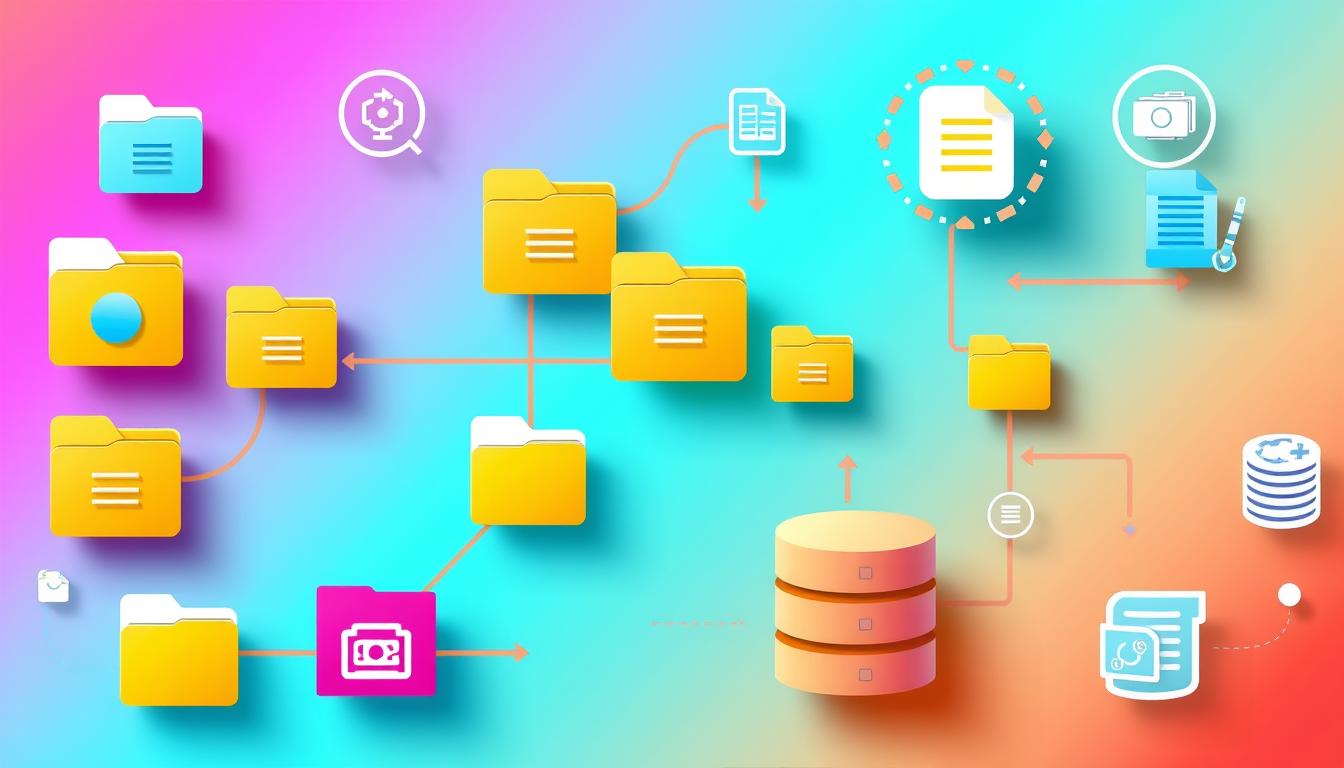Welcome to our guide on file organization in database management systems (DBMS). In today’s world, storing and retrieving data efficiently is key for businesses. This guide will cover the basics and techniques of file organization. We’ll see how DBMS improves data storage and access for better management.

Knowing about file organization is vital for those working with data. By the end of this guide, you’ll understand different file organization methods. You’ll also learn their benefits and drawbacks, and how to improve your DBMS’s performance.
Table of Contents
Key Takeaways
- Learn the fundamental concepts of file organization in database management systems
- Explore different types of file organization techniques, including heap, sequential, and hash
- Understand the factors influencing the choice of file organization method
- Discover indexing techniques for efficient data retrieval and access
- Gain insights into best practices for optimizing file organization in DBMS
So, let’s dive in and unravel the mysteries of file organization in database management systems. This will empower you to make informed decisions about data storage and retrieval.
Introduction to File Organization in DBMS
File organization in Database Management Systems (DBMS) is key to data management and database performance. It deals with how data is stored, accessed, and changed. Good file structures and data organization help find data fast, save space, and speed up queries.
Choosing the right file organization depends on the data type, update frequency, and query types. DBMS offers various methods, each with its own benefits and drawbacks. The main types are:
- Heap File Organization
- Sequential File Organization
- Hash File Organization
| File Organization | Data Storage | Access Method | Suitable for |
|---|---|---|---|
| Heap | Unordered | Sequential scan | Bulk loading, infrequent updates |
| Sequential | Ordered by a key | Sequential access | Range queries, sorted data |
| Hash | Computed address | Direct access | Equality searches, frequent updates |
“The choice of file organization directly impacts the efficiency of data retrieval and manipulation operations in a database system.”
Knowing the good and bad of each file organization is vital for making efficient databases. We will look into each method in more detail next.
Types of File Organizations
In the world of database management systems (DBMS), how data is stored and accessed is key. There are three main types: heap files, sequential files, and hash files. Each has its own strengths, making them fit different needs.
Heap File Organization
Heap file organization is the simplest. Records are stored without any order. New records are just added to the end. This makes adding records fast, but finding them later can take a long time.
Sequential File Organization
Sequential files store records in order, based on a key field. This could be an ID or name. They’re great for tasks that need records in order, like reports. But adding or finding records can be slow.
Hash File Organization
Hash files use a special function to find records. This function quickly locates records by their key field. They’re fast for finding records but not for accessing them in order.
Choosing the right file organization depends on the application’s needs. It’s about how often records are added, deleted, or found. Knowing each type helps database admins make the best choices for performance.
Factors Influencing File Organization Choice
Choosing the right file organization is key when building a database management system (DBMS). It’s important for making queries fast and easy to access data. Several factors affect this choice, each playing a role in the database’s efficiency.
The size of the data is a big factor. How big the database will be helps decide the best file organization. For small databases, heap files might work well. But for bigger ones, sequential or hash files are better.
How data is accessed is also crucial. Knowing how data will be used helps pick the best file organization. For example, if data is often accessed in order, sequential files are faster. But if data is accessed randomly, hash files are better.
The type of queries also matters. Complex queries need specific file organizations to run smoothly. For instance, clustering indexing helps with queries that need to access related records.
By considering all these factors, database admins can make smart choices. This improves query speed and makes the system more efficient.
Heap File Organization: In-Depth Look
Heap file organization stores records in a database file without any order. This method has its pros and cons. Database administrators need to weigh these when designing their systems.
In a heap file, records are added at the end or in free space. This makes data access random. It’s fast to add new records because no sorting is needed.
Advantages of Heap File Organization
Heap file organization has several benefits:
- Fast record insertion, as new records can be added quickly without maintaining a specific order
- Efficient disk space utilization, as there are no gaps between records
- Simplicity in implementation and maintenance, as no complex algorithms are required
Disadvantages of Heap File Organization
Despite its benefits, heap file organization has drawbacks:
- Slow record retrieval, as the entire file must be scanned to find a specific record
- Inefficient for range queries, as records are not stored in a sorted order
- File maintenance can be challenging, especially when dealing with record deletions and updates
The following table summarizes the key characteristics of heap file organization:
| Characteristic | Description |
|---|---|
| Record order | Unordered |
| Insertion speed | Fast |
| Retrieval speed | Slow |
| Disk space utilization | Efficient |
| Implementation complexity | Simple |
Database administrators should think about their needs before choosing heap file organization. They should consider how often records are added, deleted, or updated. They should also think about the types of queries they’ll run on the data.
Sequential File Organization: Detailed Analysis
Sequential file organization stores records in a sorted order. This makes sequential access to data efficient. It’s great for apps that need to process records in a certain order. Let’s explore the good and bad sides of this method.
Advantages of Sequential File Organization
One big plus is how well it handles ordered data. Records in order make access quick and easy. This is perfect for tasks like making reports or batch processing.
It’s also simple to set up. The file’s structure is easy to grasp and use. This makes it good for small apps or when you don’t need complex indexing.
Disadvantages of Sequential File Organization
There are downsides too. One big one is the sorting overhead. When you add or update records, the file must be sorted again. This can take a lot of time, especially with big files.
Another issue is accessing records randomly. Since records are in order, finding a specific one can be slow. This is a problem for apps that often need to find records by specific criteria.
Adding new records is also hard. To keep the file sorted, you might have to rewrite the whole thing. This is slow and inefficient.
Hash File Organization: Comprehensive Guide
Hash file organization is a key method in database management. It makes data access fast and efficient. A hash function maps records to specific spots in the file. This makes quick retrieval possible based on unique keys.
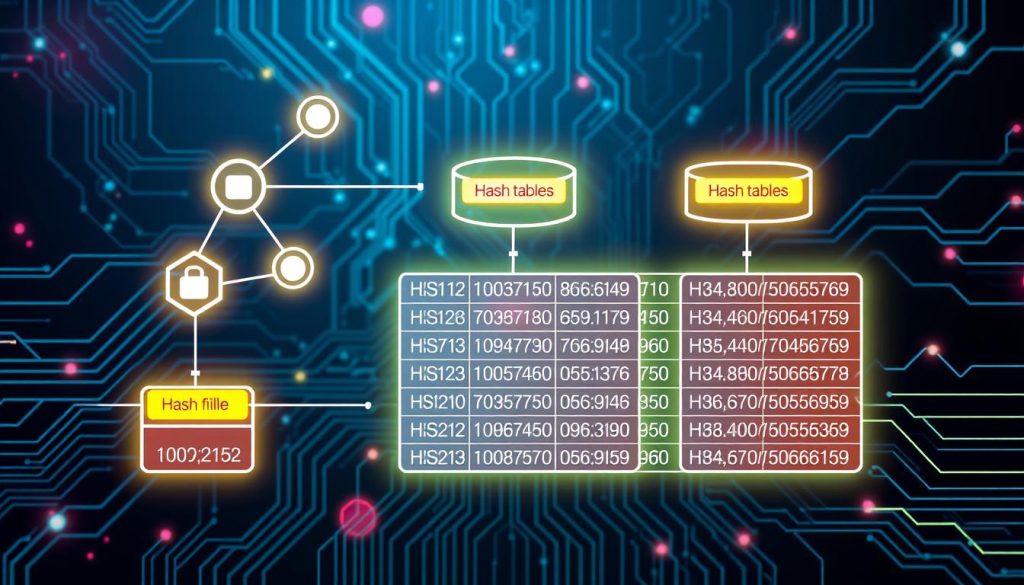
The heart of hash file organization is the hash function. It’s a math algorithm that turns a record’s key into a unique address. This helps spread records evenly, reducing collisions and improving access.
Hash file organization offers quick access to records. The hash function finds a record’s exact spot based on its key. This means data can be accessed fast, without long searches.
But, hash file organization has its hurdles. Collision resolution is key when records land in the same spot. Techniques like chaining and open addressing help solve this. Chaining links records together, while open addressing looks for empty spots.
“Hash file organization is like a well-organized library, where books are placed on shelves based on a unique code. Finding a specific book becomes a breeze, as you can quickly locate it using its code rather than searching through the entire library.”
Designing a hash file system requires careful thought. Choosing the right hash function is crucial. File size and growth are also important for planning the number of buckets and resizing needs.
Indexing Techniques for Efficient File Access
In database management systems (DBMS), fast data retrieval is key for good performance. Indexing techniques help by creating extra data structures for quick lookups. We’ll look at primary, secondary, and clustering indexing.
Primary Indexing
Primary indexing uses the primary key of a table. This key makes each record unique. It makes finding records fast by their primary key.
The primary index uses a balanced tree, like a B+ tree. This ensures quick searches and adding new data.
Secondary Indexing
Secondary indexing creates indexes on non-primary key columns. These indexes help find data quickly by the indexed columns. They’re great for queries that filter or sort by specific attributes.
Unlike primary indexes, secondary indexes don’t have to be unique. They can have the same values. B+ trees and hash tables are common for secondary indexes.
Clustering Indexing
Clustering indexing organizes data physically by a column or columns. Records with similar values are stored together. This makes queries that use ranges or related records faster.
It reduces disk I/O, making queries run smoother. Clustering indexes are good for data that’s often accessed together.
Choosing the right indexing technique depends on query types, data distribution, and performance needs. Let’s compare the three:
| Indexing Technique | Key Characteristics | Use Cases |
|---|---|---|
| Primary Indexing | Based on primary key Ensures uniqueness Fast retrieval by primary key | Frequent lookups by primary key Enforcing data integrity |
| Secondary Indexing | Based on non-primary key columns Allows duplicate values Speeds up queries on indexed columns | Frequent filtering or sorting on specific columns Improving query performance |
| Clustering Indexing | Organizes physical data storage Groups records with similar values Minimizes disk I/O operations | Range queries Accessing related records together |
Effective indexing is the key to unlocking the full potential of your database and achieving optimal performance.
By using the right indexing techniques, DBMSs can make data retrieval faster and improve performance. But, it’s important to balance indexing benefits with storage and maintenance costs.
File Organization and Database Performance
The file organization impact on database performance is huge. The choice of file organization greatly affects query performance and data retrieval speed. With good optimization strategies, database admins can make their systems much faster.
File organization aims to reduce disk accesses for data retrieval. This is done by organizing data for quick access. Techniques like heap, sequential, and hash offer different benefits and drawbacks.
Indexing is key in optimizing file organization. Indexing methods like primary, secondary, and clustering indexing speed up data access. By picking the right indexing strategy, admins can boost query performance.
“The key to unlocking optimal database performance lies in the strategic organization of files and the effective utilization of indexing techniques.”
Physical storage layout is also crucial. Distributing data across disks can boost parallel processing and system throughput. Regularly checking and adjusting file organization is vital for ongoing performance.
By designing and optimizing file organization, admins can ensure fast query processing and data retrieval. This leads to better user experience, quicker decisions, and more productivity for database-dependent organizations.
Best Practices for Optimizing File Organization in DBMS
Keeping your database files organized is key to high performance. By following best practices and keeping an eye on file structures, admins can boost performance. Let’s dive into some top strategies for file organization best practices and performance optimization.
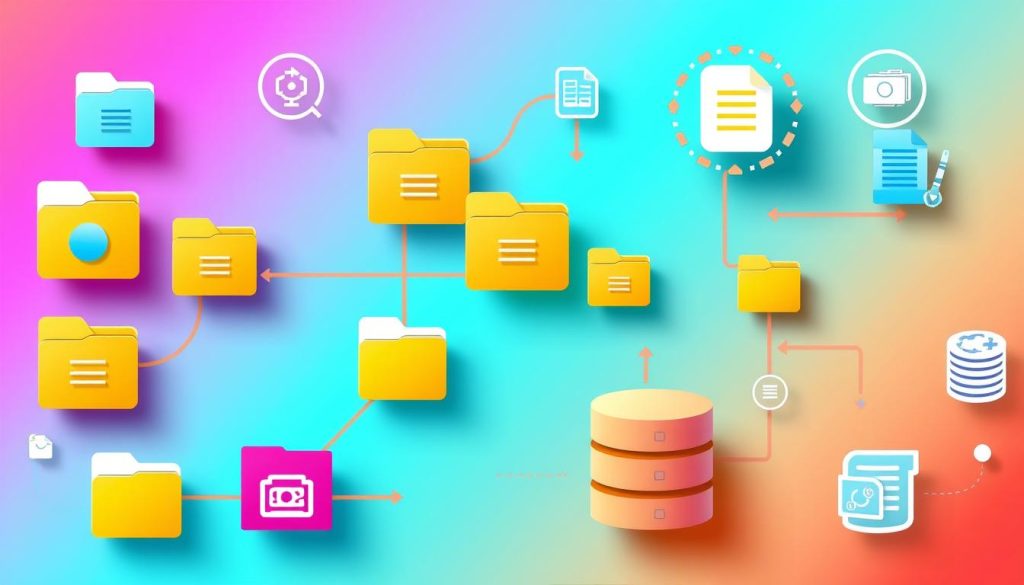
Choosing the Right File Organization
Picking the right file organization method is crucial. Think about these factors:
- Data access patterns and query needs
- Expected data volume and growth
- Data retrieval speed and efficiency needed
- How often data is updated and inserted
Matching file organization to your database’s needs can greatly improve performance and efficiency.
Monitoring and Tuning File Organization
Keeping an eye on and adjusting file organization is vital. Here’s how to do it:
- Watch file size, fragmentation, and access stats.
- Look at query execution plans to spot file organization issues.
- Do regular file reorganization and defragmentation to boost storage and access.
- Use indexes to speed up data retrieval and cut down disk I/O.
Regular monitoring and tuning of file organization can stop performance drops and keep your database running smoothly.
Here’s a quick guide to optimizing file organization:
| Consideration | Description |
|---|---|
| Data Access Patterns | Study query needs and data access to pick the best file organization. |
| Data Volume and Growth | Think about data volume and growth when picking a file organization method. |
| Retrieval Speed and Efficiency | Focus on file organization that speeds up data retrieval and reduces disk I/O. |
| Update and Insertion Frequency | Consider how often data is updated and inserted to choose a file organization that saves time. |
By following these file organization best practices and keeping an eye on file structures, admins can ensure top-notch database performance. This leads to a better user experience.
Real-World Examples of File Organization in DBMS
File organization is key in many industries. It helps manage and find data quickly. Let’s look at how different groups use file structures to meet their needs.
In e-commerce, Amazon uses file organization to handle lots of product data. They mix sequential and hash methods to store and find product and customer info. This makes it fast to access data, improving shopping and order handling.
The healthcare field also depends on good file organization. Electronic health records use various methods to store patient data. For example, sequential files keep visit records in order, while hash files quickly find patient info by ID.
A big financial company manages millions of accounts with file organization. They use different methods for storing and finding data. Here’s how they organize their files:
| File Type | Organization Method | Purpose |
|---|---|---|
| Customer Accounts | Hash File Organization | Quick access to account information using account numbers as keys |
| Transaction History | Sequential File Organization | Maintaining chronological records of financial transactions |
| Customer Profiles | Heap File Organization | Storing and updating customer personal information |
In GIS, file organization is used to store and query location data. Techniques like R-trees help find data fast. This is key for GPS and location-based apps.
Effective file organization is the backbone of efficient data management in various industries, from e-commerce and healthcare to finance and geospatial services.
These examples show the value of choosing the right file organization method. It’s all about the industry and its needs. With the right file structures, companies can manage data better. This leads to better performance and smarter decisions.
Emerging Trends in File Organization and Storage
Technology is changing fast, bringing new trends in file organization and storage. NoSQL databases and cloud storage are big changes in database management systems.
NoSQL databases like MongoDB, Cassandra, and Couchbase are popular. They handle lots of unstructured data and scale well. They use different ways to organize files than traditional databases, making them better for some tasks.
NoSQL Databases and File Organization
NoSQL databases use distributed file systems to store data on many nodes. This makes them scalable and fault-tolerant. Some popular systems include:
- Hadoop Distributed File System (HDFS)
- Cassandra File System (CFS)
- GlusterFS
These systems help store and process huge amounts of data efficiently.
Cloud Storage and File Organization
Cloud storage has changed how we store and access data. It uses cloud computing to store files on remote servers. This offers many benefits, like:
| Benefit | Description |
|---|---|
| Scalability | Cloud storage can grow or shrink as needed |
| Accessibility | Files are accessible from anywhere with internet |
| Cost-effectiveness | Only pay for what you use, saving money |
| Reliability | Providers offer strong backup and recovery |
Platforms like Amazon S3, Google Cloud Storage, and Microsoft Azure Blob Storage make it easy to integrate with databases. This lets organizations use cloud storage while keeping their file organization.
As emerging trends in file organization and storage keep evolving, database admins need to keep up. Understanding NoSQL databases, cloud storage, and distributed file systems helps organizations improve their database performance and cost-effectiveness.
Conclusion
Effective file organization is key for managing data well and keeping databases running smoothly. We’ve looked at different file organizations like heap, sequential, and hash. We’ve also talked about what makes them good or bad.
Choosing the right file organization and using indexing techniques can make a big difference. This helps your database work better. We’ve seen examples where good file organization greatly improves data handling.
As technology gets better, new trends like NoSQL databases and cloud storage are changing how we organize files. Keeping up with these changes helps your database stay efficient. This is important in today’s fast-paced world of data management.
FAQ
What is file organization in a database management system (DBMS)?
File organization in a DBMS is how data is set up, stored, and accessed. It uses methods to arrange and manage data files well. This makes the database run smoothly and data easy to find.
Why is file organization important in a DBMS?
File organization is key in a DBMS because it affects how well the database works. The right strategy can make data easier to get, save space, and manage the database better.
What are the main types of file organizations used in a DBMS?
There are three main types of file organizations in a DBMS: 1. Heap File Organization: Records are not in order, making it fast to add but slow to find. 2. Sequential File Organization: Records are sorted, making it quick to access but needing upkeep. 3. Hash File Organization: Uses a hash function for fast access.
What factors should be considered when choosing a file organization for a database?
When picking a file organization, think about how data is accessed, the type of queries, data size, and growth. Consider if the database will mostly do sequential or random access, how often data will be updated, and the need for quick data access.
How can indexing techniques improve file access efficiency in a DBMS?
Indexing, like primary, secondary, and clustering indexing, boosts file access in a DBMS. Indexes help quickly find records by key values, cutting down on full file scans and speeding up queries.
What are some best practices for optimizing file organization in a DBMS?
To optimize file organization, follow these tips: 1. Pick the right file organization based on data and access patterns. 2. Keep an eye on and adjust file structures for best performance. 3. Use indexes to speed up data access. 4. Split big data files to manage and query better. 5. Reorganize and compress data files to free up space and keep data safe.
How do emerging technologies like NoSQL databases and cloud storage impact file organization?
NoSQL databases use different file organization than traditional databases, focusing on scalability and flexibility. Cloud storage adds new challenges like data spread across servers, replication, and keeping data consistent in a distributed setting.